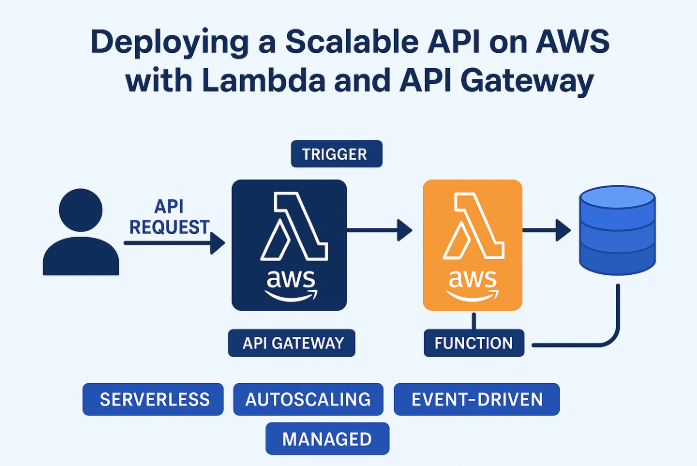
Why Serverless APIs Make Sense in 2025
Traditional backends often require complex infrastructure: managing servers, scaling under load, and monitoring availability. Serverless APIs—especially those powered by AWS Lambda and API Gateway—eliminate much of that operational overhead.
Benefits of using Lambda + API Gateway:
Auto-scaling on demand
Pay-per-invocation model
No server maintenance
Seamless integration with AWS services
This makes them ideal for microservices, mobile backends, IoT endpoints, and even full-stack applications.
Overview: How the Architecture Works
Client (Web/Mobile) ↓ API Gateway (HTTPS endpoint) ↓ Lambda Function (Business logic) ↓ DynamoDB / RDS / External API
API Gateway handles request routing, rate limiting, CORS, authentication.
Lambda runs your application logic in a secure, scalable container.
Can be combined with DynamoDB, RDS, S3, or external services.
Step-by-Step: Deploying Your First Lambda API
Step 1: Create a Lambda Function
Go to AWS Console → Lambda
Click "Create function"
Choose "Author from scratch"
Select runtime (Node.js, Python, etc.)
Add basic code (e.g. return a JSON response)
Example (Node.js):
exports.handler = async (event) => {
return {
statusCode: 200,
body: JSON.stringify({ message: 'API working!' })
};
};Step 2: Create an API in API Gateway
Go to API Gateway → Create API
Choose "HTTP API" or "REST API" (HTTP is faster, REST is more configurable)
Set up a new route (e.g. GET /status)
Integrate with your Lambda function
Step 3: Deploy and Test
Click "Deploy"
Copy your endpoint URL
Open Postman or browser, and send a GET request
You should see
{ "message": "API working!" }
Enhancing Your API
Add Input Validation
Use API Gateway's request validation or Lambda logic to ensure input format and safety.
Enable CORS
Allow cross-origin requests for frontend apps:
In API Gateway, enable CORS headers
Or manually set them in Lambda response
Secure the API
Use IAM roles for internal services
Add API keys, Cognito, or JWT authentication for public clients
Use Environment Variables
Define settings like DB connections or stage configs via Lambda environment variables.
Implement Error Handling
Always return structured error codes (e.g. 400, 500) with clear messages.
Scaling and Monitoring
Built-in Scalability
Lambda automatically scales based on concurrent requests (default limit is 1000 concurrent executions per region, can be increased)
No need for load balancers or container orchestration
Performance Tuning
Avoid cold starts: use provisioned concurrency for critical endpoints
Optimize package size (<10MB zipped)
Use async patterns for non-blocking logic
Monitoring Tools
CloudWatch Logs: Logs and errors
X-Ray: Tracing request latency and dependencies
API Gateway Metrics: Requests per second, errors, throttles
When to Use Lambda + API Gateway vs Other Approaches
| Use Lambda + API Gateway | Use ECS/EKS/EC2 Instead |
|---|---|
| Event-driven workflows | Long-running processes |
| Microservices or REST API | Stateful backend systems |
| Low/irregular traffic | Constant high-load traffic |
| Need fast deployment | Need full control over OS |
Build Fast, Scale Instantly
Whether you're building a small webhook, a mobile backend, or a full-fledged SaaS API, AWS Lambda + API Gateway offers a robust, cost-effective, and scalable architecture with minimal operational effort.
At CloudFlew, we help startups and teams deploy secure, production-grade APIs using serverless best practices.
Need help connecting Lambda to DynamoDB? Or want to automate deployments with Terraform/CDK? Let us know—we’re here to scale with you.

